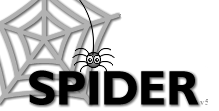SPIDER Features & Tools
SPIDER Features & Tools
SPIDER users have access to a huge array of tools that range from communication and discussions through to file uploads and group working. Different categories of users have access to subsets of the lists below
 Standard Tools
Standard Tools
These tools and features are available to all user groups on SPIDER:- help - access to online help
- FAQ - access to Frequently Asked Questions
- links - web links to journals, databases, search engines etc
- info - page containing content that has cluster-wide relevance e.g. course handbooks, first day information, examination info, professional info etc.
- SSCom - content and information relating to the Staff Student Committee for the cluster
- downloads - access to downloadable software (freeware, plugins, home grown software)
- search - users can search content, discussions, news and for users
- mySettings - allows the user to change their personal details (name, email etc.) and preferences (nickname, avatar, pagination, text size and colour, background colour, home page layout) which impact the users view of all site content
- myClasses - allows the user to manage the list of classes that they have access to view content, take part in discussions, asssessments etc
- myLinks - user can manage their own web bookmarks
- myNews - this tool allows the user to set up a news filter so that they only view news relevant to their current classes, year group etc.
 Student Tools - "MyStuff"
Student Tools - "MyStuff"
These tools and features are available to student users:- myQuiz results - access to results of quizzes taken via SPIDER
- myExam results - access to examination results stored on SPIDER; can optionally (set by staff posting marks) include rank in class, mean and std dev of marks
- myAssignments - allows students to return and view marks for electronic copies of assignments
- myQuestionnaires - access to class, course and system wide questionnaires
- myAttendance - allows students to view their attendance record for any event (laboratory, lecture, seminar etc)
- myFiles - online filestore to upload personal and shared files
- myPDP - gives access to the students electronic Personal Development Portfolio (ePDP), including diary, skills, coursework and CV tools
- myCounsellor - shows the student the counsellor name and contact details
- myGroups - allows students to view their membership of and create their own groups, which have private discussions, "info" and chat
- myMessages - allows the user to manage their person to person messages sent via SPIDER
- myBlogs - allows the user to create and manage their own public and private blogging and calendar system
- chat - students can enter the SPIDER chat rooms for real time chat (RTC)
- Nemo & web drive - link to Strathclyde web email system and private file store (requires user to login)
 Staff Tools
Staff Tools
These are available only to staff level users and above. As there are a number of staff user groups, not all of these tools are available to all staff users:- myFiles - online filestore to upload personal and shared files
- messaging - allows staff user to post site news targetted at class, year or site level, with optional email copies to class/ mailing lists; also used for person to person messaging
- chat - staff can enter the SPIDER chat rooms for RTC
- databases - certain clusters give access to departmental database systems, such as risk assessment, radiation records, asset register and laboratory stock records. These systems allow locally controlled management and viewing of data, allow data export and generate Acrobat pdf reports for printing. Associated manuals, regulations and other regulatory 'paperwork' are stored on the system in electronic form.
- class lists - staff can view class lists for classes on their cluster
- myCounsellees - staff can get a quick view of their student counsellee information, including examination and quiz performance, with access to their electronic Personal Development Portfolio (ePDP). Includes an "early warning system" that highlights poorly performing students based on examination and coursework results
- user lookup - staff can search and view user details
- groups - allows staff to view their membership and create groups. This process can be automated to generate groups from class lists e.g. 2 lab groups, 12 tutorial groups etc. Each group has its own private discussion, info page and chat room. Groups can have any number of subgroups, and group membership can be changed at any time
- attendance register - staff can create and manage attendence records for classes and groups of students
- SQuID (assessment results) - staff can view student results for online quizzes and assessments. Can view individual and class results, and access per question results and statistics, which can also be downloaded for further analysis
- SINQ & SWIMS (quiz builder/ viewer) - staff are able to create question banks and quizzes using a number of question types (MCQ, MCQ-multi/ T-F, dragNdrop, numeric) and a variety of quiz options (formative or summative mode, randomisation, sub-sets, password, availability and deadlines)
- myAssignments - staff can access student uploaded assignments, give marks and feedback
- questionnaires - staff can create and manage site-wide and class feedback surveys and questionnaires. Results can be viewed and exported.
- web modules - staff can create web modules from either pre-existing web material (using pageLoader) or author new material (pageBuilder) which can be assigned to any class. Availability and pre-requisite modules can be managed. Student progress (usage, current position, linked quiz results) can be viewed for individuals and classes.
- EEL (examination listings and returns) - staff are able to upload and manage "off-line" examination and assessment results
- web manager - staff are able to use a content management system (CMS) to control the departmental web site
 Admin Tools
Admin Tools
The admin tools are available only to admin users (sub admin, admin and superadmin) and have cluster (or site-wide for superadmin) effects- clusters - superadmin users can create and edit "clusters", which are containers that group together common classes, content and users, mirroring the concept of a degree. Admin level users are able to customise the standard, myStuff and staff tools for their cluster
- departments - superadmin users can create and manage departments. Departments are allied to clusters. Staff users belong to a department, and departmental membership determines access to certain databases (e.g. lab stock)
- classes - admins are able to create and manage classes. Classes & their content can also be backed-up/exported and restored.
- mailing lists - admins can create and manage mailing lists which can be used from the staff messaging tool
- class lists - admins are able to create and manage class lists (automatic data pull from PEGASUS starting session 04-05)
- links - admins can manage the site links for their cluster
- users - admins can manage users (add/edit/delete). Limited to staff on own cluster, but are able to manage any student users
- FAQ - admins can manage the cluster FAQs
- site stats - admins can view page visit statistics in real time (user, browser, OS, pages, per month etc)
 Class Tools
Class Tools
These tools are available to editor, sub admin and admin users for any class in their cluster. These users can also assign any staff user to be a "class editor" on a class-by class basis, which then gives that staff user access to the class tools - limited to the chosen class(es)- edit class details - change credits, semester, class title, class co-ordinator, staff list etc
- manage category headings - add/remove/order category heading under which class content is available
- manage content - upload/ delete/ edit content files. Files can be loaded into any available category, given sub-categories, labelled, ordered, date limited etc.
- manage web links - create URL links to other web sites. Can be listed under any category heading
- polls - user can manage single question "quick polls"
- class lists - users can manage the class list (automatic data pull from PEGASUS starting session 04-05)
- exam results - users can upload and manage exam results
 More Information
More Information
SPIDER homeSPIDER home page
SPIDER help
Help page with links further help on using SPIDER
documentation
SPIDER's documentation, outlining the general system and each tool and feature
training guides
Step-by-step instructions on how to use each of SPIDER's tools. Divided into several sections aimed at differnt user types (staff, students, administrators)
quick start
On-line quickstart guide to get you up and running on SPIDER without having to read all the documentation