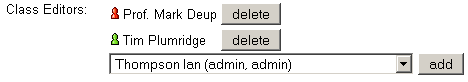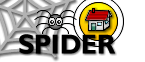6. Tools
6.4 Class Tools
6.4.1 Edit class details
The first function of this tool is to allow the editor to change the details of a class - the name, semester, credits, notes and class co-orindator(s). To edit any of the details, make the changes in the form, then click edit.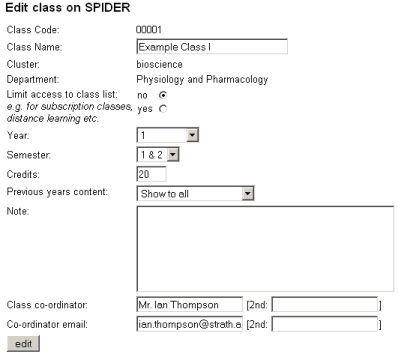
The second function of the tool is to add and remove people from the "teaching staff" list shown on the class home page. The staff are added by selecting the staff members name from the drop down and clicking add. They are removed by clicking the delete button next to their name. The staff teaching on course determines which staff are available to be emailed copies of postings from the classes discussion group, and will determine which staff are able to view a "locked" class. The content of a locked class is only available to the co-ordinators, the teaching staff and the students on the class list.
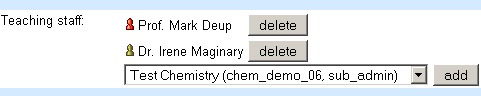
The last function of this tool is to add and remove staff who you wish to act as class editors. Class editors can access the class tools on a class by class basis. This is in contrast to the editor and admin users, who are able to access the class tools for any class on their cluster. The class editor option can be used to allow chosen staff users to access the class tools for a particular class, for any number of classes. Staff are added to the list of class editors in the same way as staff are added to the staff teaching on course tool, above, but the option to do this is only available to cluster editor users or above.