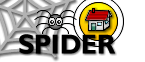5. Users
There are a number of user levels which determine access privileges and hence what tools the user has available to them. The user with the lowest level of access is student. Admins have the greatest control level.
All users have access to the standard tools.
5.1 Student users
Students have access to the standard tools, plus the student tools ("myStuff") which give them the ability to store files, view assessment and exam results, upload assignments and manage their personal development portfolio (ePDP). The myStuff listing also includes the myCounsellor, myGroups, myMessages, and links to chat and email. SPIDER also gives students access to almost any class material (see myClasses) and the ability to read and post messages on site and class related discussion boards.
There are 3 main student user types on SPIDER:
-
 Undergraduate students
Undergraduate students
-
 Postgraduate students
Postgraduate students
-
 Alumni/ graduates
Alumni/ graduates
 , which has exactly the same tools/ access rights as undergraduate students except that they are limited to accessing class content only for classes they are registered on.
, which has exactly the same tools/ access rights as undergraduate students except that they are limited to accessing class content only for classes they are registered on.
5.2 Staff users
There are several groups of staff user, designed to give the user access to different tools and information.
 5.2.1 staff_aux
5.2.1 staff_aux
The "auxilliary" staff group is designed for Administration, Secretarial, Technical staff. This user group has access to all the standard tools, but not the ability to view any academic/ student related data, such as exam results or assessments. They have access to some of the staff tools, generally limited to the myFiles and messaging tools.
 5.2.2 staff_ext
5.2.2 staff_ext
The "external" staff group exists to allow for visitor users. They have the same tools and privileges as auxilliary staff, but are denoted by a different icon, to enable quick identification of users in this category.
 5.2.3 staff
5.2.3 staff
The "staff" group is intended for Academic staff. This group has access to all the standard tools, and the staff tools, particularly those relating to student data to allow staff to view their counsellees, exam records etc.
 5.2.4 editor
5.2.4 editor
The Editor users have all the tools of the staff user, but have two additional privileges - content management via the class tools, and the ability to manage discussion postings. This allows a single user to manage all the class content on a SPIDER cluster. SPIDER also has "class editors". This allows any staff user to be given editor rights over one or more classes
The Class tools are available to editors on each class resource (home) page.
 5.2.5 sub_admin
5.2.5 sub_admin
The sub_admin user has all the editor level privileges. In addition, sub_admins can manage class lists and have full access to the EEL exam result management system. They are also able to manage mailing lists, staff counsellees, and have extended privileges in the web manager CMS. These extra features are available under the staff tools and admin tools.
 5.2.6 admin
5.2.6 admin
The admin user has the ability to do nearly anything on their cluster on SPIDER. They have access to all the sub_admin tools, and in addition are able to customise their cluster, manage classes ∓ users, monitor the system and user actions, create FAQs etc. These tools are listed in the admin tools.
 5.2.7 superadmin
5.2.7 superadmin
The superadmin user exactly the same privileges as the admin user, except these privileges extend to all the clusters on the system and they can switch between clusters at will.