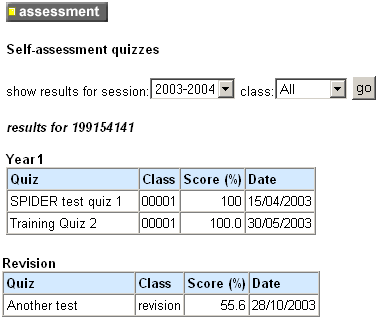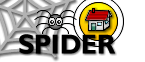6. Tools
6.2 MyStuff (Student Tools)
6.2.1 myQuiz results
This tool shows the results of all the quizzes taken via the Assessment category for each Class. Quizzes are listed by year, then by class, then quiz name. The score and date the quiz was attempted are listed.
SPIDER allows you to access classes that you have taken in previous years of study. If you attempt quizzes from these classes, you will take the quiz as "revision". Revision will appear instead of the class code and the quizzes will be listed under a revision heading rather than a year heading.
FilterYou can filter the results shown by limiting them with a combination of acadedemic session and class. Select the session and/or class from the drop down lists to limit the list to quizzes done for the selected session or class. To view all the results, select the "All" option.