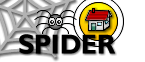6. Tools
6.2 MyStuff (Student Tools)
6.2.2 myExam results
This tool lists all the results of exams that you have taken. This will normally only include class exams and other class based activities (lab reports, presentations, essays...), as Degree exam information is held by registry and is made available via PEGASUS.
Results are listed by class code, and the exam name and your mark will be shown. The class mean, standard deviation and your rank may be shown if the class co-ordinator has chosen to show them. Your rank is your position in the class e.g. 1/25 means your mark is first out of 25 students, 67/120 means you are 67th out of 120 in the class. You may share your rank with other students.
PendingIf the word Pending appears instead of your score, this means that the marks have been input on SPIDER, but are being checked and verified, and should be available shortly. Contact the department/ class co-ordinator for details of when marks will be made available.
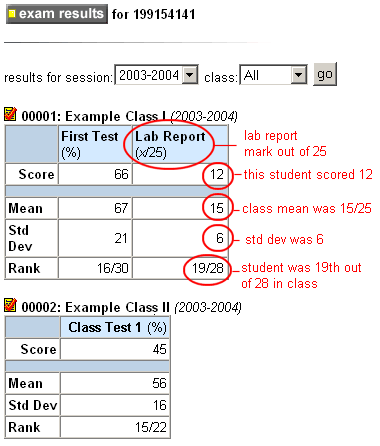
Filter
You can filter your exam marks to only see those relating to a particular session or class. Simply select the session and/or class that you want to limit the listing to in the "results for" drop down lists and click the "go" button