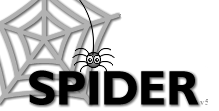Accessibility
Accessibility
 Access Keys
Access Keys
Access keys are keyboard shortcuts that are intended to help users who find it difficult to use pointing devices such as a mouse or trackball. Different web browsers implement the shortcut keys in different ways. The following information tells you how to use the shortcut keys:
- if you use Microsoft Internet Explorer 4 on a PC, press "alt" and access key character at same time
- if you use Microsoft Internet Explorer 5 or 6 on a PC, press "alt" and the access key character at the same time, then press the enter key
- if you use Microsoft Internet Explorer 5 on an Apple Macintosh, press "ctrl" and the access key character at the same time
- is you use Netscape 6, Mozilla, or FireFox press the "alt" key on a PC, or the "ctrl" key on an Apple Macintosh at the same time as the access key
The shortcut keys in use on SPIDER are numbers 1-8, plus 0 and the letter s. They link to the following pages:
1 - SPIDER home page
2 - help
3 - info
4 - tools/ myStuff
5 - classes
6 - comms (communication tools)
8 - logout
0 - accesskeys (this page)
s - skip navigation - skips the navigation section and goes straight to the main page content
Note: these shortcut keys are currently not available if you use the old, "classic" navigation interface. New users default to using the "buttons interface" which does support these shortcuts, as does the "text only" navigation.
 Navigation Interfaces & mySettings
Navigation Interfaces & mySettings
SPIDER allows the user to select the look and feel of the entire site by selecting from a choice of four navigation interfaces: "classic", "buttons", "menus" or "text only". For maximum accessibility, we recommend the "buttons" or "text only" options, as the "menus" interface is highly visual and reliant on Javascript, and the classic interface has a large visual element and is still included only to allow existing users to continue to use the old navigation system. In addition, users can select any combination of colours for the background, text, links and table heading, which are then used throughout the site by that user. All of these options are available to ther user via the mySettings page. Each user's settings are stored in the SPIDER database so that they are used each time that user logs in.
home | help | documentation | training guides | quick start