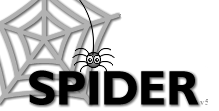SPIDER Training
There are a number of different sessions that aim to give users skills ranging from basic usage of the SPIDER system right up to system administration. The details of each session are shown below.
1. SPIDER - Basic IntroductionThis session introduces users to the basic premise of the VLE and explains the main tools in the SPIDER VLE. The session covers the following:
staff and students who have limited or no experience of SPIDER Requirements: basic familiarity with the web, active @strath email address  course notes course notes |
2 . SPIDER - Student Advanced ToolsThis session covers the more advanced tools on SPIDER and indicates how they can be used to improve the online learning experience
students with some experience of SPIDER Requirements: completion of the basic introduction or similar experience with SPIDER  course notes course notes |
3. SPIDER - Staff Advanced ToolsThis session covers the more advanced aspects of the staff tools, and introduces staff to ways of presenting content within the SPIDER framework
staff with some experience of SPIDER Requirements: completion of the basic introduction or similar experience with SPIDER  course notes course notes |
3A. SPIDER - Class EditingThis session covers the editor level class tools, allowing staff to manage SPIDER classes
staff who already or wish to manage one or more classes on SPIDER Requirements: completion of the basic introduction or similar experience with SPIDER  course notes course notes |
4. SPIDER - Content CreationThis session is aimed at staff wishing to create & deliver more advanced content types such as interactive quiz sessions and interactive web media. It covers:
staff with significant experience of SPIDER; content creators Requirements: advanced computer user; basic HTML knowledge an advantage  course notes course notes |
5. SPIDER - AdministrationThis session is aimed at staff who are their main departmental contact with respect to the SPIDER VLE or are involved in the accumulation and returning of class lists and examination results
staff with significant experience of SPIDER; departmental administration and IT staff Requirements: advanced computer user; completion of Advanced course or similar  course notes course notes |
 register
register login
login documentation and help
documentation and help
Training Dates
The dates of training sessions will be posted here. If you wish us to organise a training event for you or groups within your department, please contact ian.thompson@strath.ac.uk