SPIDER Help
 Getting Started Getting Started
Try reading the SPIDER quick start guide - its available in Acrobat reader pdf or html (web page) format.
 How do I login? How do I login?
In order to use SPIDER you need to login. You can use either:
i) DS username (e.g. abc04123) and password
or
ii) SPIDER username (registration number) and password, if you have one
Enter your username and the password on the SPIDER login page, and click "login".
If you have never used SPIDER before, then you need to register. This will begin automatically if you try to login using your DS username but havent used SPIDER before.
 How do I register? How do I register?
click on the register link on the SPIDER login page and fill in all the information. If you are a student and your registration number is not automatically entered for you, make sure you enter your registration number correctly. If you get your registration wrong, exercises & other activities you carry out on the site will not be correctly assigned to you, nor will you be able to access your exam returns and other class related information.
You must have a valid University of Strathclyde DS account to register
 I registered but didn't get a confirmation email/ SPIDER password in my email I registered but didn't get a confirmation email/ SPIDER password in my email
You must have made a mistake when you entered your email address or your email account wasnt active when you tried to register. Email spider-vle@strath.ac.uk for further help, or use your DS username to login.
 I've forgotten my password I've forgotten my password
If you have forgotten your SPIDER password, you can login using your DS username and password, or click here to have a new password sent to your email address. You can then change your SPIDER password in mySettings. If you have forgotten your DS password, then you need to contact the ITS helpdesk staff in the Curran Building
 I need more help I need more help
The help wiki is a good source of constantly growing information about SPIDER and all its features, and is regularly updated. The site documentation and help, particularly the users and tools sections, cover many aspects of SPIDER. The training course documentation also has step by step instructions to most of SPIDER's features.
If you are registered and can login, try searching the discussion groups and look through the FAQ. If none of these answer your questions, email the site admin at spider-vle@strath.ac.uk
 register register
 login login
 documentation and help documentation and help
|
SPIDER Administrators
System Admins
 Ian Thompson Ian Thompson
 Tim Plumridge Tim Plumridge
Cluster Admins
Bioscience
 Mrs Jacqui Miller Mrs Jacqui Miller
 Miss Grace Tedman Miss Grace Tedman
 Mr Ian Thompson Mr Ian Thompson
 Dr Calum Wilson Dr Calum Wilson
Chemistry
 Mrs Roslyn Nimmo Mrs Roslyn Nimmo
Computing
 CIS Systems Support CIS Systems Support
Maths-stams
 Dr Ronnie Wallace Dr Ronnie Wallace
Pharmacy
 Ms Lorraine Allan Ms Lorraine Allan
 Dr David Breen Dr David Breen
 Dr Steven Ford Dr Steven Ford
 Elaine Hurley Elaine Hurley
 Dr Nik Rattray Dr Nik Rattray
 Alix Saich Alix Saich
|
 Ian Thompson
Ian Thompson Tim Plumridge
Tim Plumridge Mrs Jacqui Miller
Mrs Jacqui Miller Miss Grace Tedman
Miss Grace Tedman Mr Ian Thompson
Mr Ian Thompson Dr Calum Wilson
Dr Calum Wilson Mrs Roslyn Nimmo
Mrs Roslyn Nimmo CIS Systems Support
CIS Systems Support Dr Ronnie Wallace
Dr Ronnie Wallace Ms Lorraine Allan
Ms Lorraine Allan Dr David Breen
Dr David Breen Dr Steven Ford
Dr Steven Ford Elaine Hurley
Elaine Hurley Dr Nik Rattray
Dr Nik Rattray Alix Saich
Alix Saich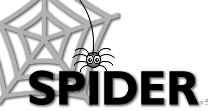
 Getting Started
Getting Started How do I login?
How do I login? How do I register?
How do I register? I registered but didn't get a confirmation email/ SPIDER password in my email
I registered but didn't get a confirmation email/ SPIDER password in my email