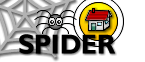6. Tools
6.5 Admin Tools
6.5.6 Manage FAQ
The FAQ (Frequently Asked Questions) is a repository for questions and answers relating to the SPIDER system, teaching or any other question commonly asked by SPIDER users. As with many of the other admin tools, admin level users can only manage the FAQs relating to their own cluster.
To add an item to the FAQ
- click the add link by the FAQ heading
- type in the question and answer
- select a subject category from the drop down list or add a new one by typing it in the box
- give the FAQ a rank (1 at top, higher numbers down the page)
- click the add button and the Q/A will be stored on the system
- from the admin tools, click the edit link, then select the item to edit from the drop down and press the edit button
or - while viewing the FAQ, click the edit link at the bottom of the FAQ answer
- make your changes
- click to edit to store the changes
- from the admin tools page, click the delete link by the FAQ heading
- select the FAQ item you wish to delete from the drop down list and click delete
- if you are sure you want to delete the item, click confirm (otherwise click cancel)
- the FAQ item will be deleted