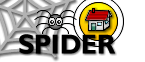7. Class Resources
|
Each class has its own "resource page" or home page. This page will list a number of categories of material. These will be one or more of:
Clicking on the link associated with the category will take you to a list of materials for that category, grouped on a "tab" by academic session (e.g 2003-04, 2004-05). Each file will be listed by name along with the date it was posted and the size of the file [staff editors can also see who uploaded the file]. To view or download a file, just click on the name link. Depending on what the file is, your web browser will either display the file or ask you to download it. Editor users have to option to limit access to tabs, for example, to allow only the current class to see the current session's material (see class tools). If the file category is an assignment, the time and date you viewed the file will be recorded. Files can be of many formats, such as more web pages, acrobat pdf files, powerpoint files or even movie files or images. Assessments will often be linked to online quizzes. SPIDER uses a custom quiz engine called SWIMS and has a shockwave viewer called SINQ that allows you to do the quiz. Further details are available below.The only exception to this is the Discussion group. Here you can read and post messages to other users and the staff teaching the course. See Discussion groups for more information. Clicking on the link associated with the category will take you to a list of materials for that category. Each item will be listed by name and next to it will be the date it was posted and the size of the file. To view or download a file, just click on the name link. Depending on what the file is, your web browser will either display the file or ask you to download it. If the file category is an assignment, the time and date you viewed the file will be recorded. Files can be of many formats, such as more web pages, acrobat pdf files, powerpoint files or even movie files or images.The only exception to this are "Assessments & Quizzes" and "Discussion groups" which are covered in more detail below. 7.1. Assessments & Quizzes Assessments will often be linked to online quizzes. SPIDER uses a custom quiz engine called SWIMS and has a shockwave viewer called SINQ that allows you to do the quiz. 7.2. Discussion groups Here you can read and post messages to other users and the staff teaching the course. There are site wide discussion groups for each year (year 1, year 2 etc), a S discussion for technical and site related topics, and each class can have its own discussion group. For more information, click on the link above. |
 class resource page: categories  class resources: lecture notes in 2004-05 "tab" |