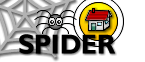6. Tools
6.1 Standard Tools
6.2 myStuff: Student tools ("myStuff")
6.3 Staff Tools
The staff tools are available only to staff users. Non-academic staff and external staff (*) have access to a subset of the staff tools.
6.4 Class Tools
The class tools are available only to editor level users and above. They give access to the content management aspects of the system (to allow the addition and deletion of files & courseware) and editing of class details. Regular staff (*) only have access to these tools if they are a "class editor" for the particular class, whereas the other user groups have access to these tools for all the classes on the cluster
6.5 Admin Tools
The admin tools can be used to create classes, manage class lists, news, exam postings, site links, users, the FAQ and numerous miscellaneous tasks, such as viewing the site stats and creating and maintaining the search index. Sub Admin users are limited to management of class lists and exam postings.